
Ultimate XL Nappy Disposal Bundle with 18 Refills
Bundle & Save 40%
Subscription orders can be cancelled at anytime. Free delivery on all subsequent subscription orders. Find out more about subscriptions.
They’re easy and fuss free
Your products are automatically sent to you
You save up to 10% when you sign up for a subscription
You can cancel at any time

Thank you for purchasing the Tommee Tippee Dreamview Audio and HD Video Monitor. This product support page is here to help you learn how to use, clean and care for it, and to help with any queries you may have.
Once you are all set up, you’re ready to watch baby without waking them, day and night.
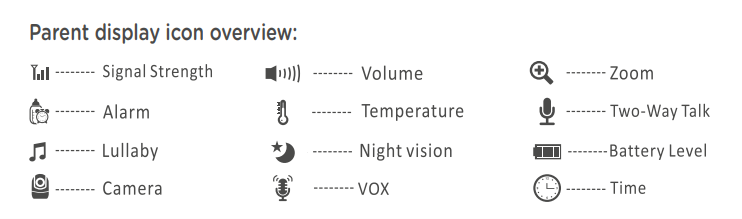
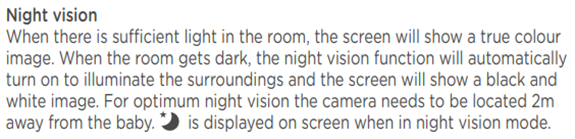
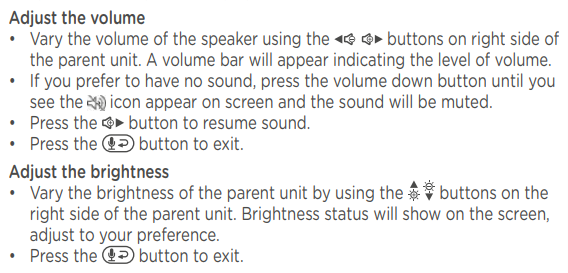
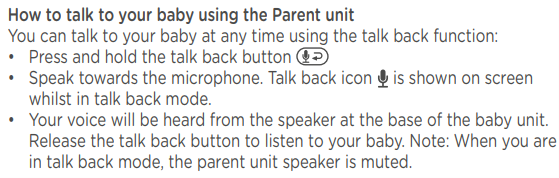
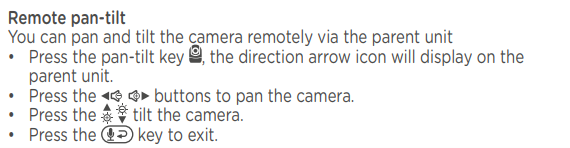
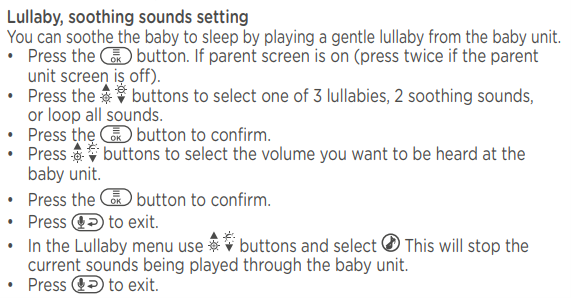
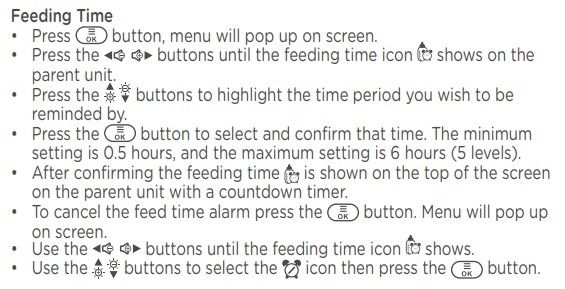
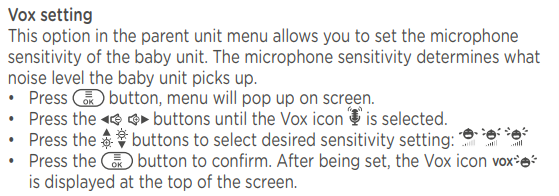
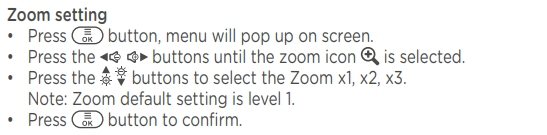
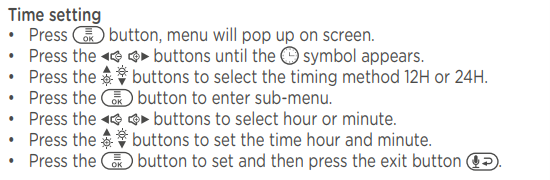
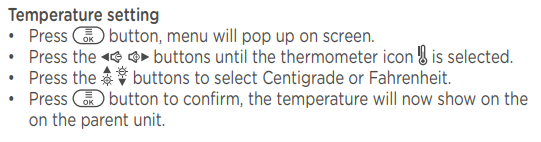
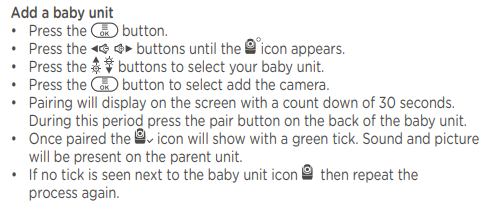
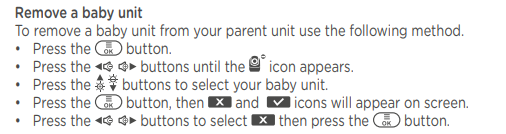
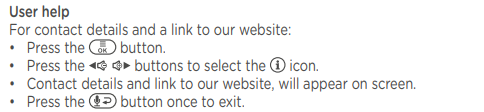
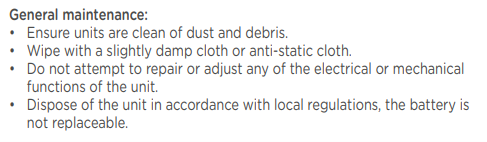
250m in free outdoor space and 50m in a domestic environment
Yes, by using the talk back button.
4 hours at the point the monitor is completely depleted of any charge.
2 hours if left to stream the camera feed, but the monitor has a power save function built in to shut off the camera feed if no interaction with the monitor within 1 minute to extend battery life. If in stand-by mode, the parent unit will still be active and will turn back on if it hears baby crying
Follow the guide below:
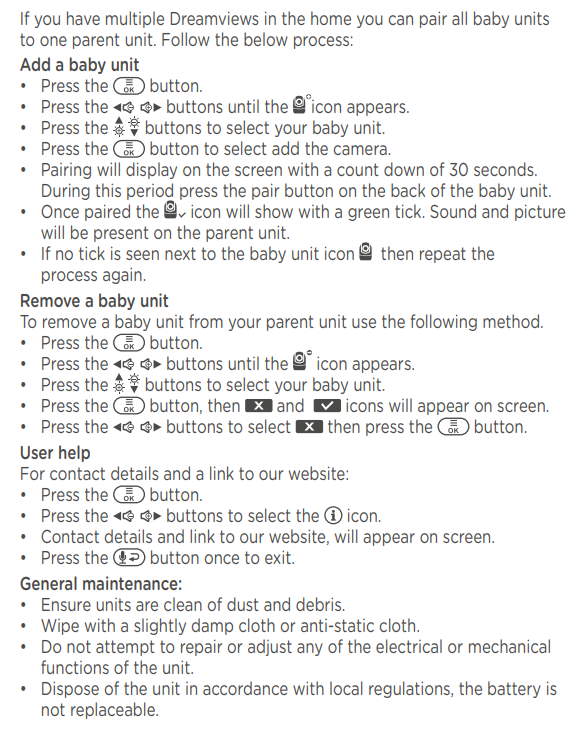
This product is covered by our exclusive two-year warranty when you buy directly from us! For full terms and conditions, please click here.
This Warranty covers Products for two years from the date of purchase.
We will keep a record of when you purchased your Product in your Tommee Tippee account, there is no need to register.
If you have purchased any Tommee Tippee items from another retailer, online or in-store, you should address any issues you have to that retailer or website in the first instance. Your statutory rights are against the retailer that sold you the Product.
This Warranty only covers Products for two years from the date of purchase. Do not worry if a defect occurs after this time, we still want to help, so please contact us in the same way you would if you were making a claim.

