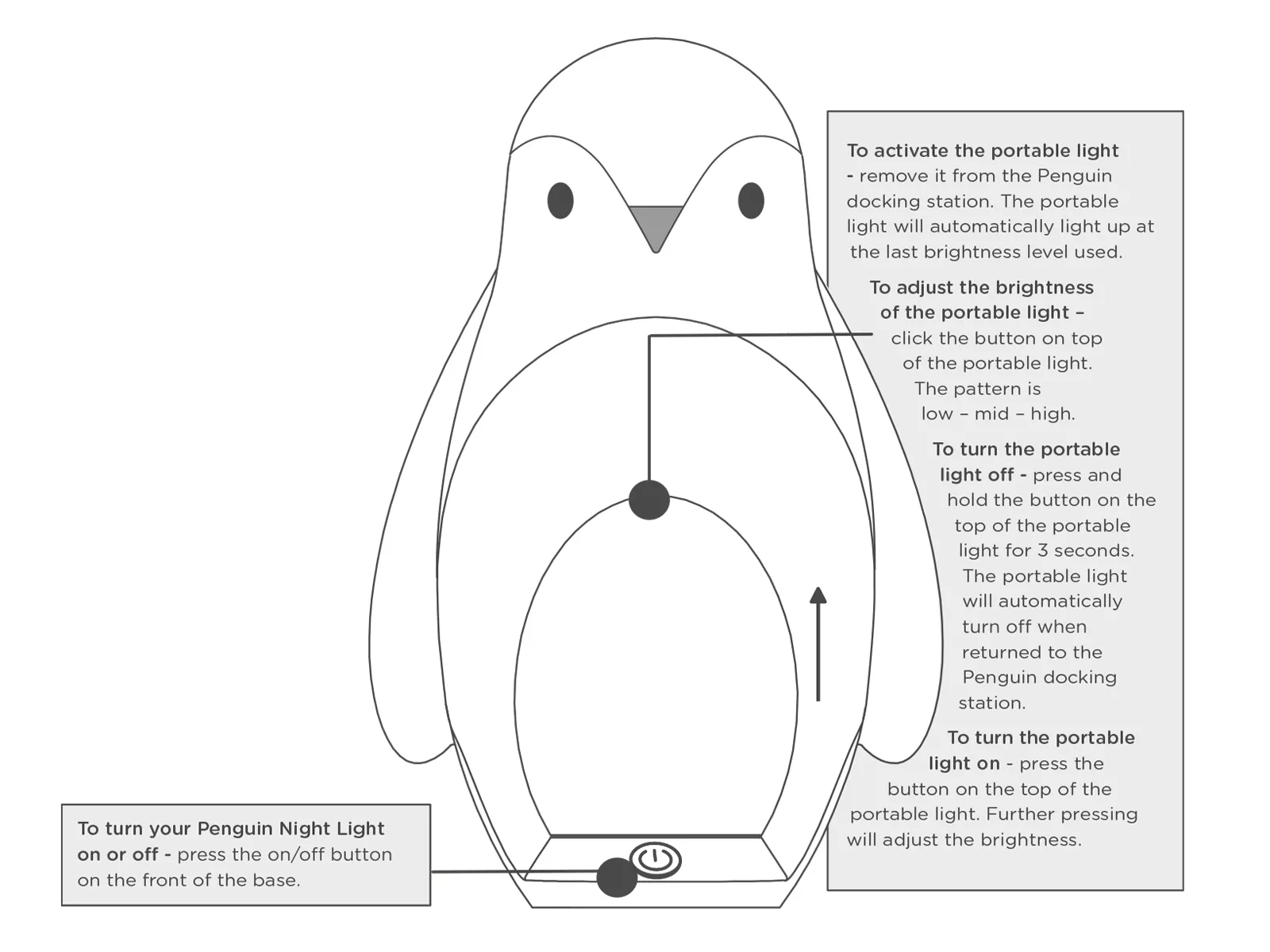Ultimate XL Nappy Disposal Bundle with 18 Refills
Bundle & Save 40%
Subscription orders can be cancelled at anytime. Free delivery on all subsequent subscription orders. Find out more about subscriptions.
They’re easy and fuss free
Your products are automatically sent to you
You save up to 10% when you sign up for a subscription
You can cancel at any time

Great to see that you’ve purchased a Tommee Tippee 2-in-1 Penguin portable night light. To help you get started and to keep it working effectively, we’ve added all the guidance you should need, plus some handy hints, tips and troubleshooting advice.
When the portable light is running out of battery, the low battery light will come on. If the portable light battery is completely empty, it will take approximately 8 hours to fully charge.
The portable light will last for approximately 10 hours before it needs to be recharged.
USING YOUR PENGUIN NIGHT LIGHT
To turn your Penguin night light on or off - press the on/off button on the front of the base.
To adjust the brightness - scroll the dimmer wheel at the back of the Penguin.
To activate the portable night light - remove it from the Penguin docking station. The portable night light will automatically light up at the last brightness level used.
To adjust the brightness of the portable night light – click the button on top of the portable night light. The pattern is low – mid – high.
To turn the portable night light off - press and hold the button on the top of the portable night light for 3 seconds. The portable night light will automatically turn off when returned to the Penguin docking station.
To turn the portable night light on - press the button on the top of the portable night light. Further pressing will adjust the brightness.
What age can the Penguin night light be used from?
The Penguin night light is suitable from birth when operated by a parent or guardian. It is an ideal nightlight for checking on your baby. The portable night light is perfect for children from 18 months old who are gaining their independence to use during the night.
Where should I put the Penguin night light?
Place your Penguin night light on a piece of furniture in your child’s bedroom so that the cable is out of reach of your child and does not create a trip hazard. Never place your Penguin Night light on the floor. Keep your Penguin night light out of reach of children under 18 months old.
How do I care for my Penguin night light?
Your Penguin night light is an electrical product so should not be washed with water. If you need to give him a clean, wipe with a lint-free cloth.
What do I do if my Penguin night light doesn’t light up?
First check that your Penguin night light is plugged in and the power is on, then press the on/off switch on the penguin’s base and adjust the dimmer wheel.
If your portable night light doesn’t light up, it is likely to need recharging. Place the portable night light onto your Penguin’s base and allow approx. 8 hours to charge. If you are still experiencing problems, please contact us.
This product is covered by our exclusive two-year warranty when you buy directly from us! For full terms and conditions, please click here.
This Warranty covers Products for two years from the date of purchase.
We will keep a record of when you purchased your Product in your Tommee Tippee account, there is no need to register.