
Ultimate XL Nappy Disposal Bundle with 18 Refills
Bundle & Save 40%
Subscription orders can be cancelled at anytime. Free delivery on all subsequent subscription orders. Find out more about subscriptions.
They’re easy and fuss free
Your products are automatically sent to you
You save up to 10% when you sign up for a subscription
You can cancel at any time

WHAT’S IN THE BOX?
It’s great to see that you’ve purchased the Tommee Tippee Digital Baby Weighing Scales. To help you set it up and to keep it working effectively, this support page has all the guidance you should need, plus some handy hint, tips and troubleshooting advice.
HOW TO ASSEMBLE
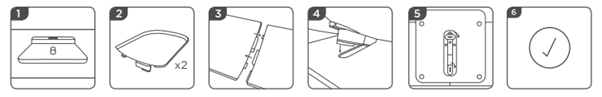
1. Place the digital scales on a flat surface.
2. Remove the two separate tray pieces.
3. Push the two tray pieces together firmly as shown above.
4. Place the tray onto the digital scales using the locator.
5. Turn the scales upside down and lock the tray into position by rotating these two discs 90 degrees.
6. Set up complete.
HOW TO INSERT OR CHANGE THE BATTERIES
1. Open the battery cover on the bottom of the scales.
2. When installing the batteries, please put the battery’s “ -” side In the bay first and then press the other “+” side to finish the installation.
3. Note: Please distinguish the installation of the “+” and “-”side of the batteries before installation. (Here is the picture of installation)
HOW TO USE WITH THE TRAY

1. Assemble as per assembly instructions.
2. Place the scales on a stable flat surface.
3. Press “ON/ OFF” button to turn the scales on.
4. If using a towel or blanket, make sure you add this, press “TARE” and only place baby on the scale after the display shows “0”. You can select weight unit by pressing the “UNIT” button (you can select between kg, oz, lb).
5. Pressing the “HOLD” Button, allows you to maintain the weight on the screen and prevent it fluctuating if baby wriggles. Press again, and it will cancel the holding data.
Tips: If you use the scale without a tray, please hold your baby upright on the scales, ensuring their feet are also positioned on there and not dangling off the edge
FUNCTIONS:
ON/OFF Button:
Press the button to turn the scales on
Long press the button to turn the scales off
TARE Button:
We recommend placing a lightweight blanket or towel onto the scales tray before placing your baby on the scales, for extra comfort.
The “TARE” button can be used to subtract the weight of that towel or blanket: simply add the blanket or towel, the weight of that item will appear on the scale, press the tare button and that weight will be deducted, with the scales reading a “ 0” (as per picture below). At this point, you can confidently place your baby on scales and achieve an accurate measurement.
Hold Button:
Infants/pets may move whilst being weighed, which can cause the display reading to fluctuate. After the weight number goes stable, you can maintain the weight on the screen by pressing this “HOLD” button. When you want to cancel the holding data, simply press the button again.
Unit Button:
Press this button to select your preferred weight unit: You can choose between (kg/oz/lb).
Automatic Power off function:
The product will automatically power off if the scales have not been used within 2 minutes.
|
Q. |
Are these scales safe to use with my newborn? |
|
A. |
Yes, the scales feature a curved weighing tray so you can comfortably and safely weigh your newborn. We recommend placing a lightweight blanket or towel onto the weighing tray before placing your baby on the scales for extra comfort. |
|
Q. |
Can the scales be used without the weighing tray? |
|
A. |
Yes, you can remove the weighing tray and use as regular scales for weighing older children, adults and even pets. |
|
Q. |
My baby is always on the move. How can I measure his/her weight? |
|
A. |
You can use the ‘HOLD’ button on the baby scale. It detects the moment the baby stops moving and then displays the weight on the screen. |
|
Q. |
How accurate are the scales? |
|
A. |
Featuring high precision sensors these scales provide accurate readings with an error rate of +0.3%. |
|
Q. |
Is there an option to use a lead and plug into mains electric? |
|
A. |
No, these digital scales are battery powered only with 2x AAA batteries. |
|
Q. |
How does the ‘HOLD’ button work? |
|
A. |
Infants/pets may move whilst being weighed, which can cause the display reading to fluctuate. After the weight number goes stable, you can maintain the weight on the screen by pressing this “HOLD” button. When you want to cancel the holding data, simply press the button again. |
|
Q. |
What gradation do these scales measure in? |
|
A. |
10g. |
|
Q. |
What is the height measurement range? |
|
A. |
0-70cm. |
|
Q. |
What is the maximum weight capacity? |
|
A. |
0.1 – 40kg (with the tray) 0.1 – 100kg (without the tray) |
|
Q. |
What are the dimensions of the weighing tray? |
|
A. |
One tray branch size: 11.8 x 10.6in (30 x 27cm) Splicing tray size: 23.6 x 10.6in (60 x 27cm) |
|
Q. |
What are the dimensions of the weighing platform? |
|
A. |
11.8 x 9.8in (30 x 24.9cm) |
|
Q. |
What is the height measurement range? |
|
A. |
0-70cm. |
HOW TO CLEAN
HOW TO STORE
This product is covered by our exclusive two-year warranty when you buy directly from us! For full terms and conditions, please click here.
This Warranty covers Products for two years from the date of purchase.
We will keep a record of when you purchased your Product in your Tommee Tippee account, there is no need to register.




